Let’s dig this from the grave… Back in 2008 I’ve found this video digitizer but i did encounter many issues with it…
Here is the Print Technik Video Digitizer for Commodore 64 but i haven’t been able to digitize a single picture ! The german manual is not much help as i don’t read german! 🙂
Download : Print_Technik_Video_Digitizer_C64 manual (PDF, 1.2 Mb)
Here is the screenshot of the software :
And here is a .d64 file i’ve found : Digitizer (50 Kb)
I tried it in Vice and it’s not the same software I got on the floppy. On the floppy, the software ask me for the type of interface but on this .d64.. it doesn’t ask anything and runs straight away to the menu!
After few questions on lemon64 I had some help from Overdoc :
http://www.lemon64.com/forum/
This was a digitizer made here in Vienna
The company Print Technik still exists and also has a shop.Well, the manual mainly says you have to connect a video signal which shouldn’t move (still picture) or at least 4 seconds.
You can decide between 320×200 (monocolour) or 160×200 (multicolour 4 colours) mode.
For digitizing simply click on the digitize icon.
The press run/stop & restore and click on one of the save icons, depending on the format you want to save the pic.
We tried many things but no luck at all. I’ve even found another video digitizer but with no information at all on the cartridge… no luck at all ! Nothing worked.
Any toughts ? Comments ?
Anybody able to translate the manual ? 🙂
Thanks !

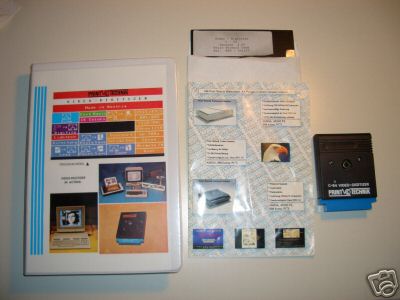
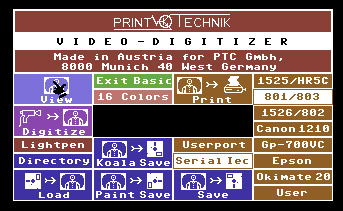
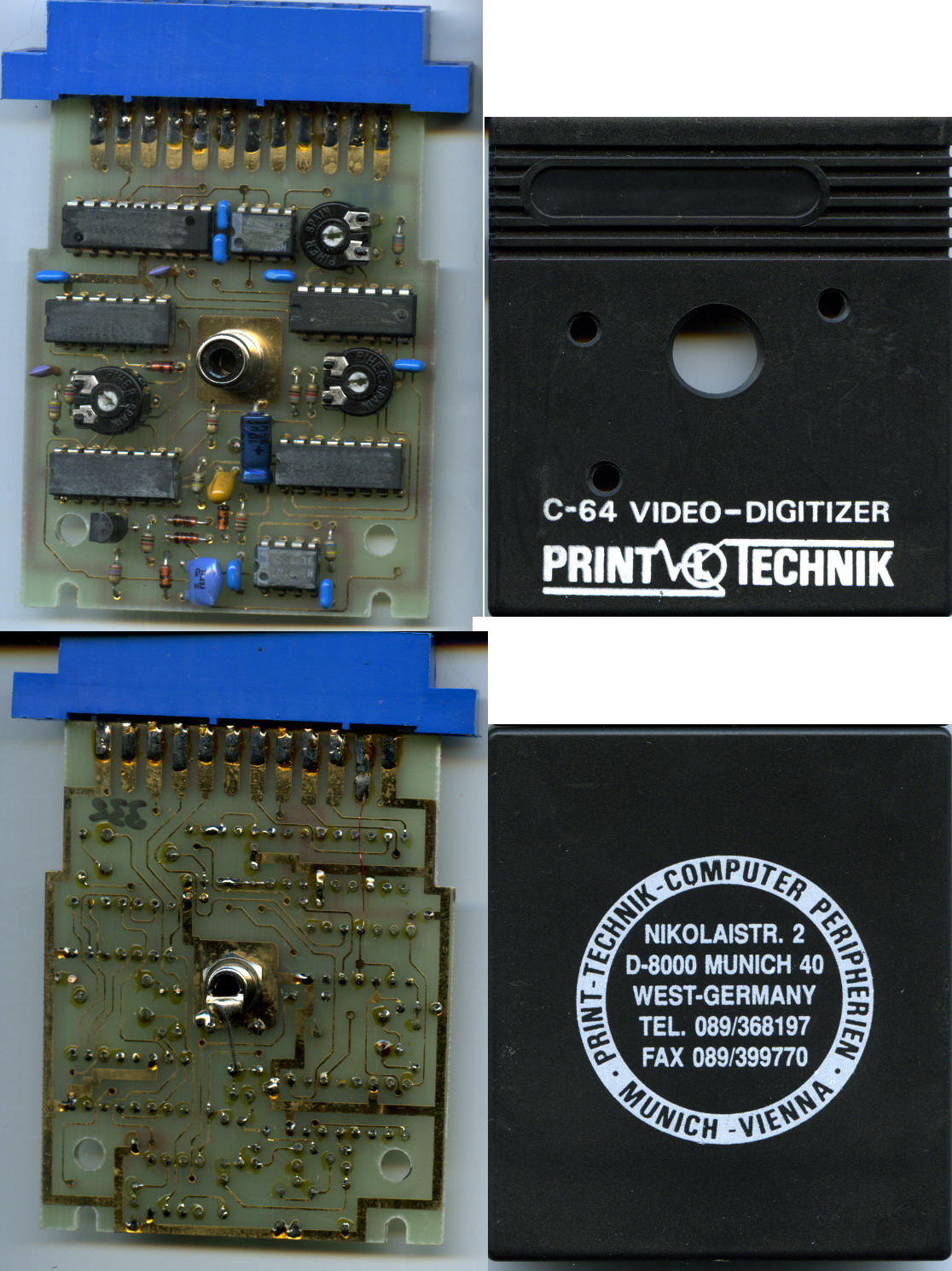
1 Response to Print Technik Video Digitizer
Michael
August 31st, 2013 at 12:57 am
Well there is one comment – try using Project One to convert any image you please to the Koala bitmap format which the Commodore can use.
Yes it means going impure with your Commie imagery but it gets the job done alright and is far more versatile.
I’ve already had the adventures and written an essay which readers may like to see: http://www.remix64.com/board/viewtopic.php?f=3&t=8187
Enjoy.